How to enable Slack notifications
Notification of events can be sent to slack via the unit21-bot.
To enable Slack notifications, you must first ensure you have the Slack App installed.
Then, on the Unit21 Dashboard, head over to your Profile:
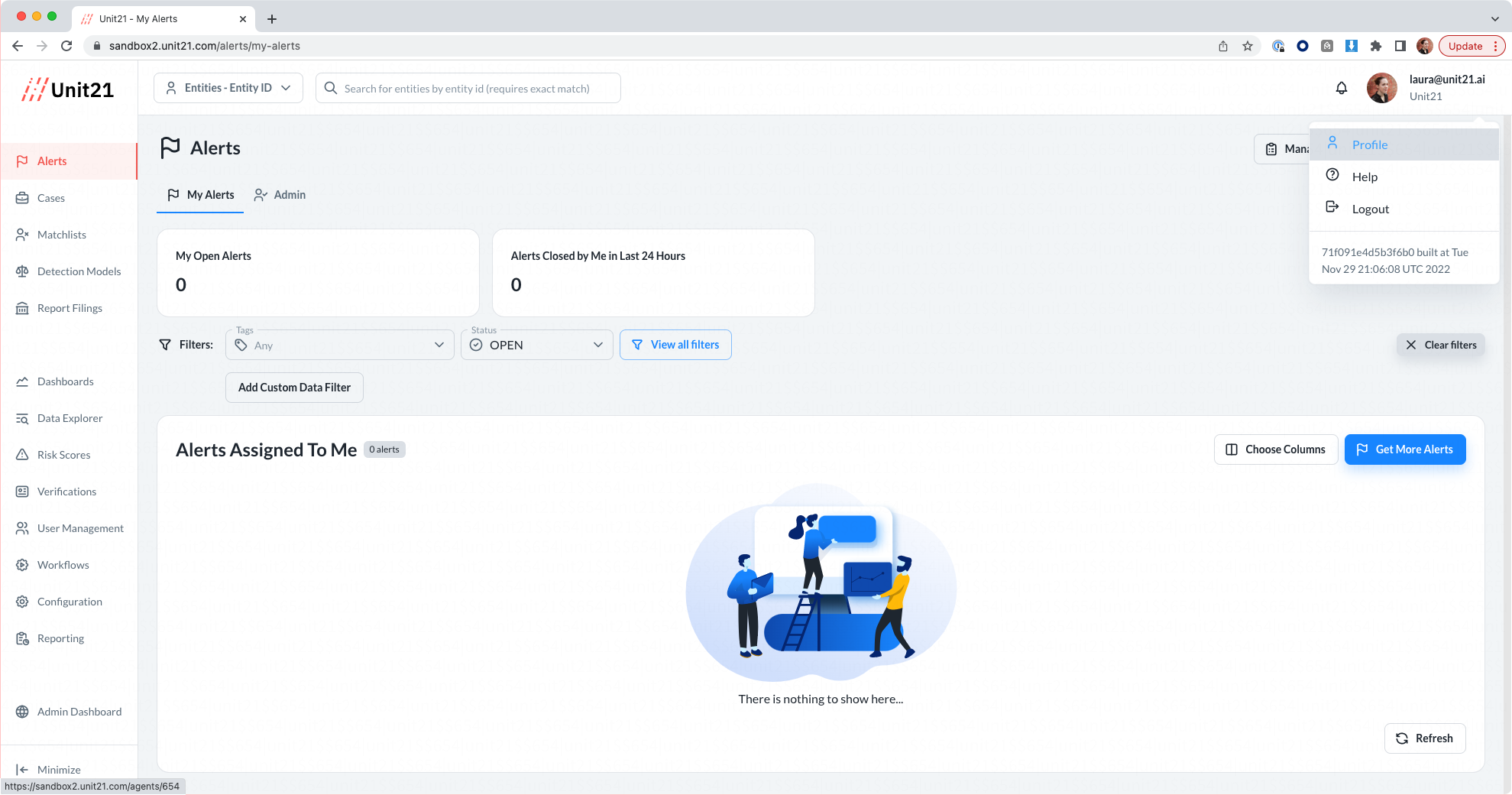
- Open the Notifications tab.
- Click Install in the Slack Notification box:
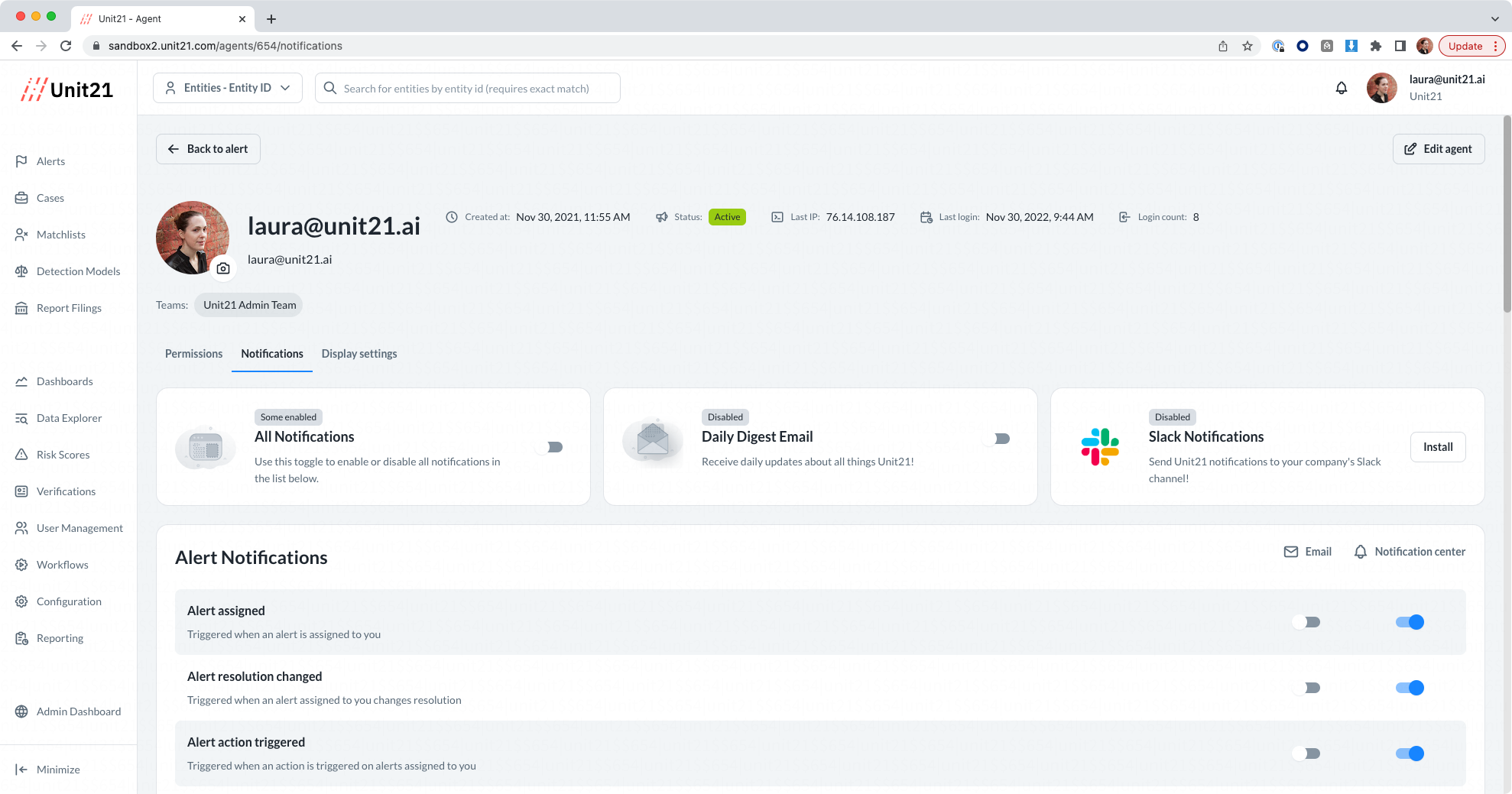
- Approve the Unit-21 Bot on the prompt:
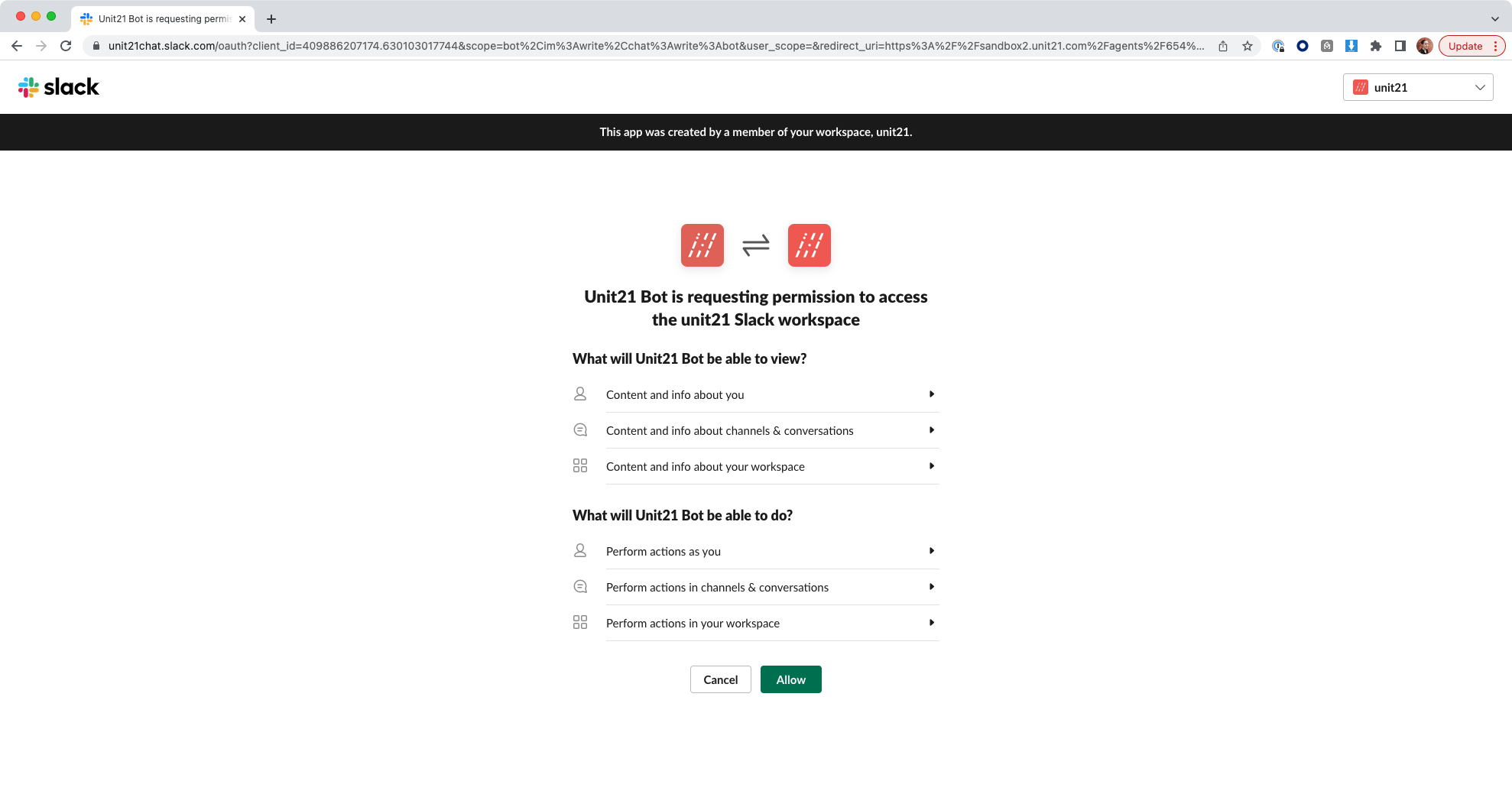
- Success:
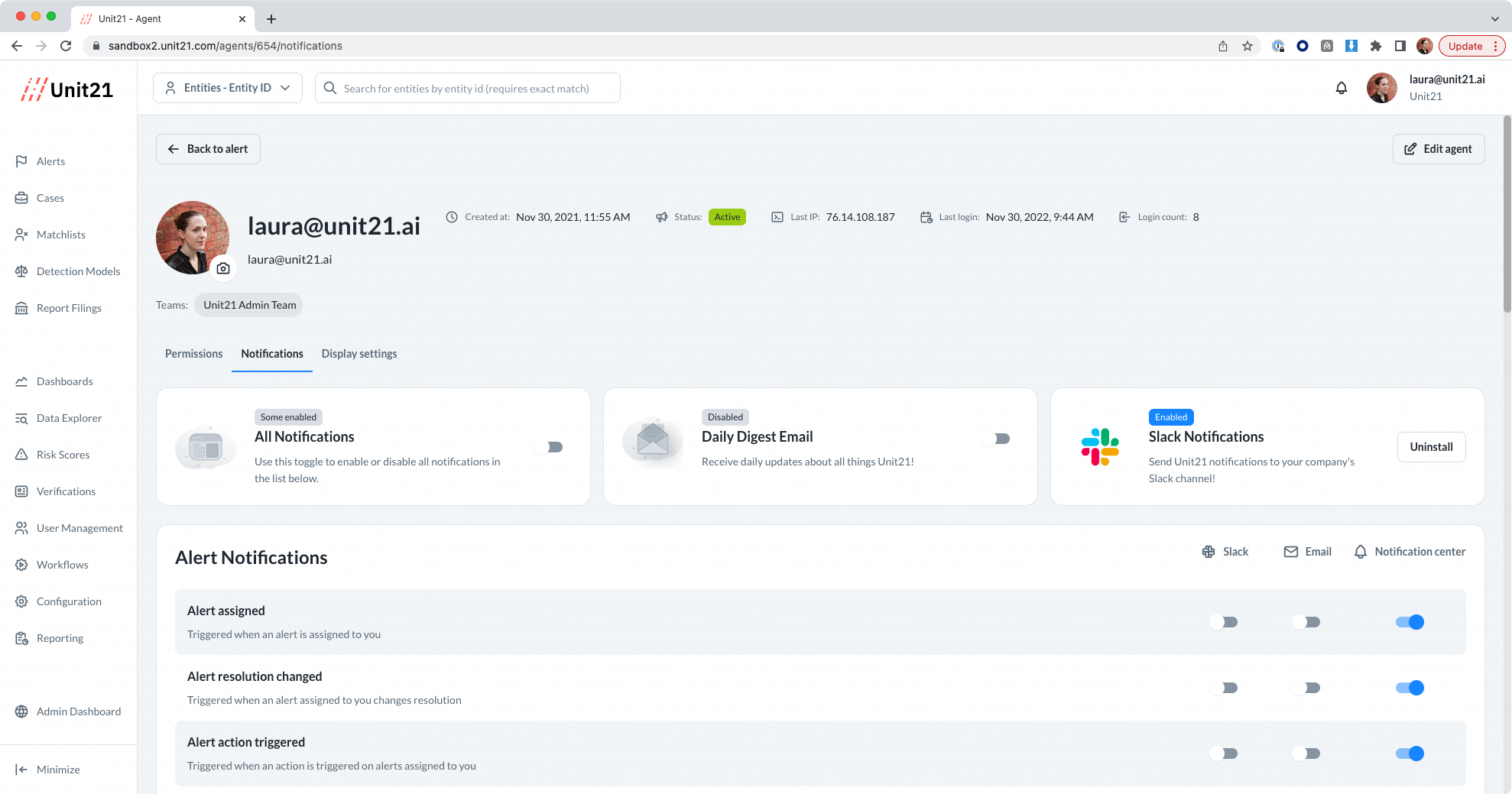
- Then you can enable each type of notification you would like to receive in Slack by clicking the enable button in the right section:
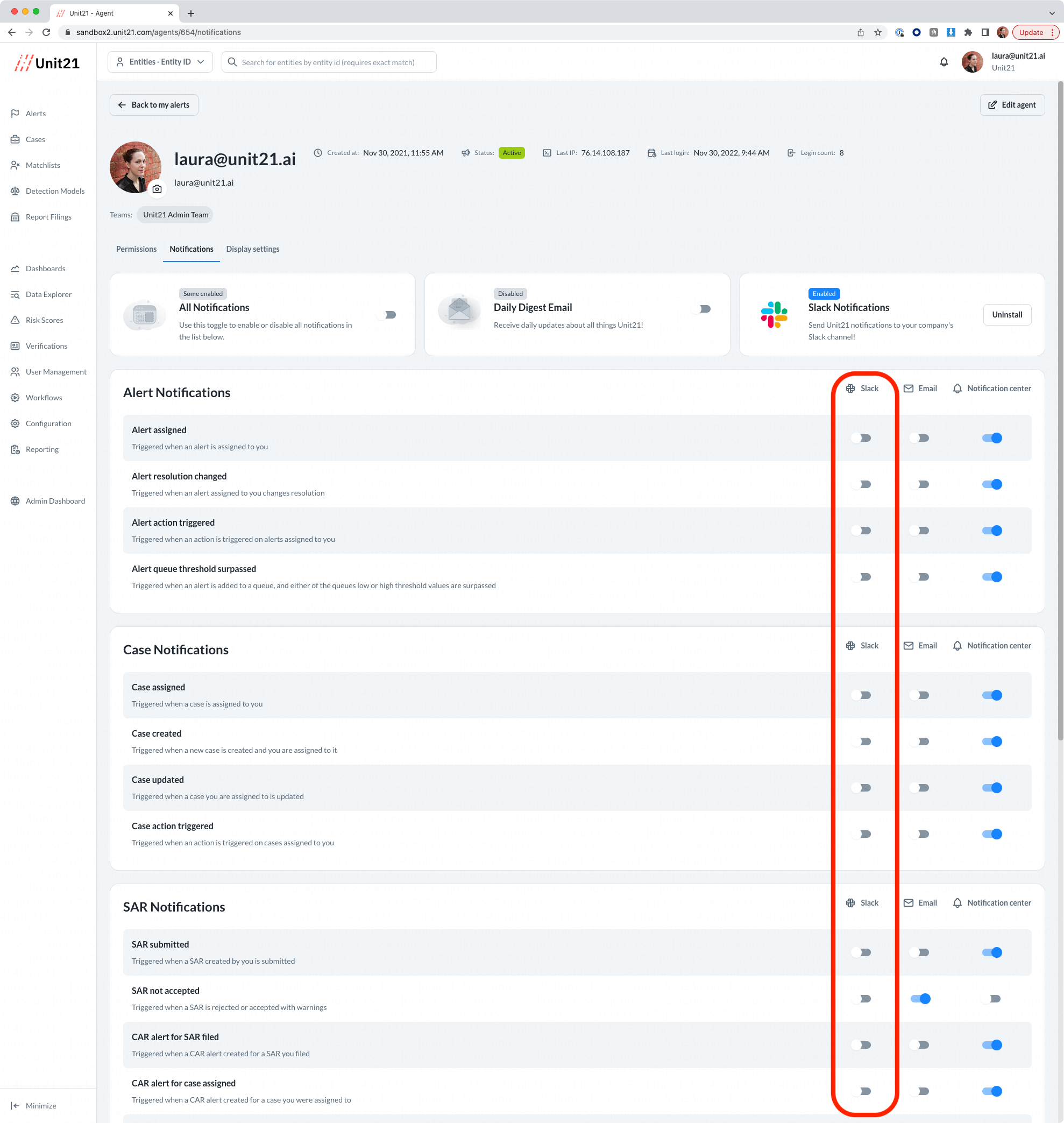
In this example, a notification for a newly assigned alert is received:
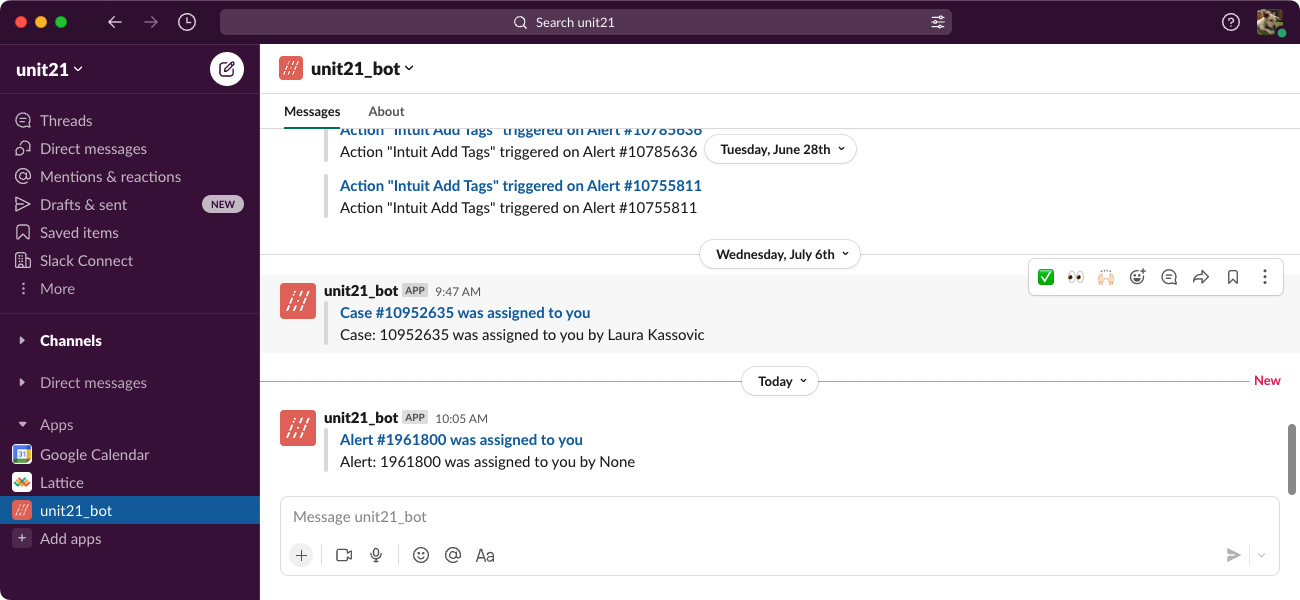
Updated 5 months ago
