Dark Web Alerts
Note: This is a Premium feature
Be alerted about stolen checks from your institution that are being sold online, including the dark web. Unit21 monitors online channels and surfaces stolen checks posted for sale from your institution to protect your customers from Check Fraud & ACH Fraud.
How Does It Work?
Unit21 will automatically generate dark web alerts for your organization daily. There is no rule setup required. When first turned on, we will load the last 30 days of dark web alerts for both historical analysis and in the case these checks have not yet been used for fraud.
Reviewing Dark Web Alerts
Dark web alerts in Unit21 have a specific alert type, 'Dark Web', and alert view. On dark web alerts, there is a 'Dark Web' tab that shows the stolen check image, the date the check was posted for sale, the amount, and the entity name if it is not blurred out.
The following information will be available on dark web alerts:
- The alert title will be in the following format: 'Dark web monitoring - stolen check for ${amount of the check here}'
- The alert description will be in the following format: 'Dark web monitoring - stolen check for ${amount of the check here} posted for sale on {date the check was posted online for sale here}
- 'Dark Web' alert tab. This will include the check amount, the date the check was posted online for sale, the entity name (if known, this can be blurred out by the fraudster), and finally the image of the check that was posted for sale.
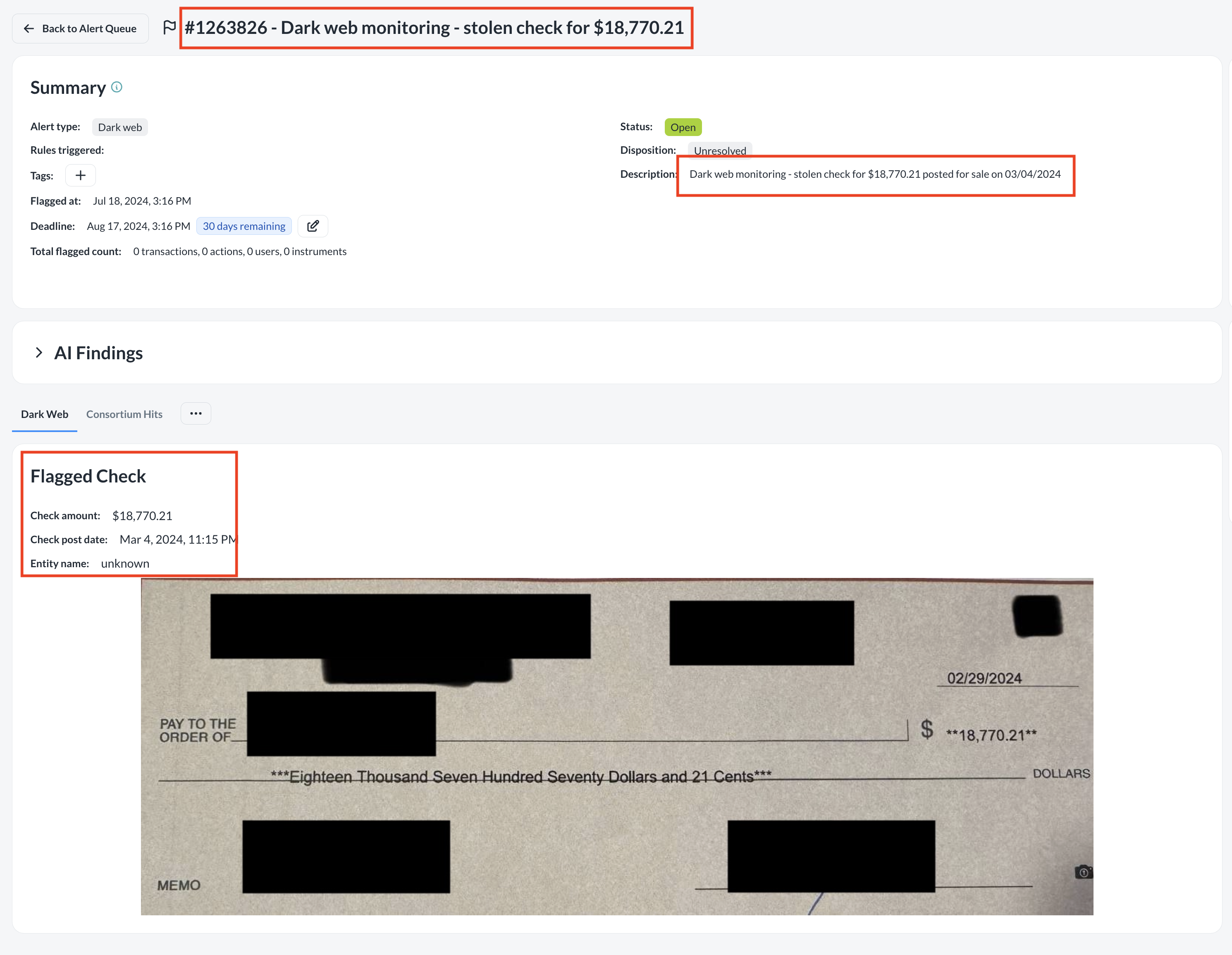
Routing Dark Web Alerts
You can route dark web alerts to a specific queue, rather than the default queue. To do this, specify the queue subtype as 'Dark Web'. For more information on how to create and edit alert queues, see Alert Queues.
You can also use the alert type filter in the admin alerts page to filter for 'Dark Web' alerts for assignment, to see open dark web alerts, and for historical analysis.
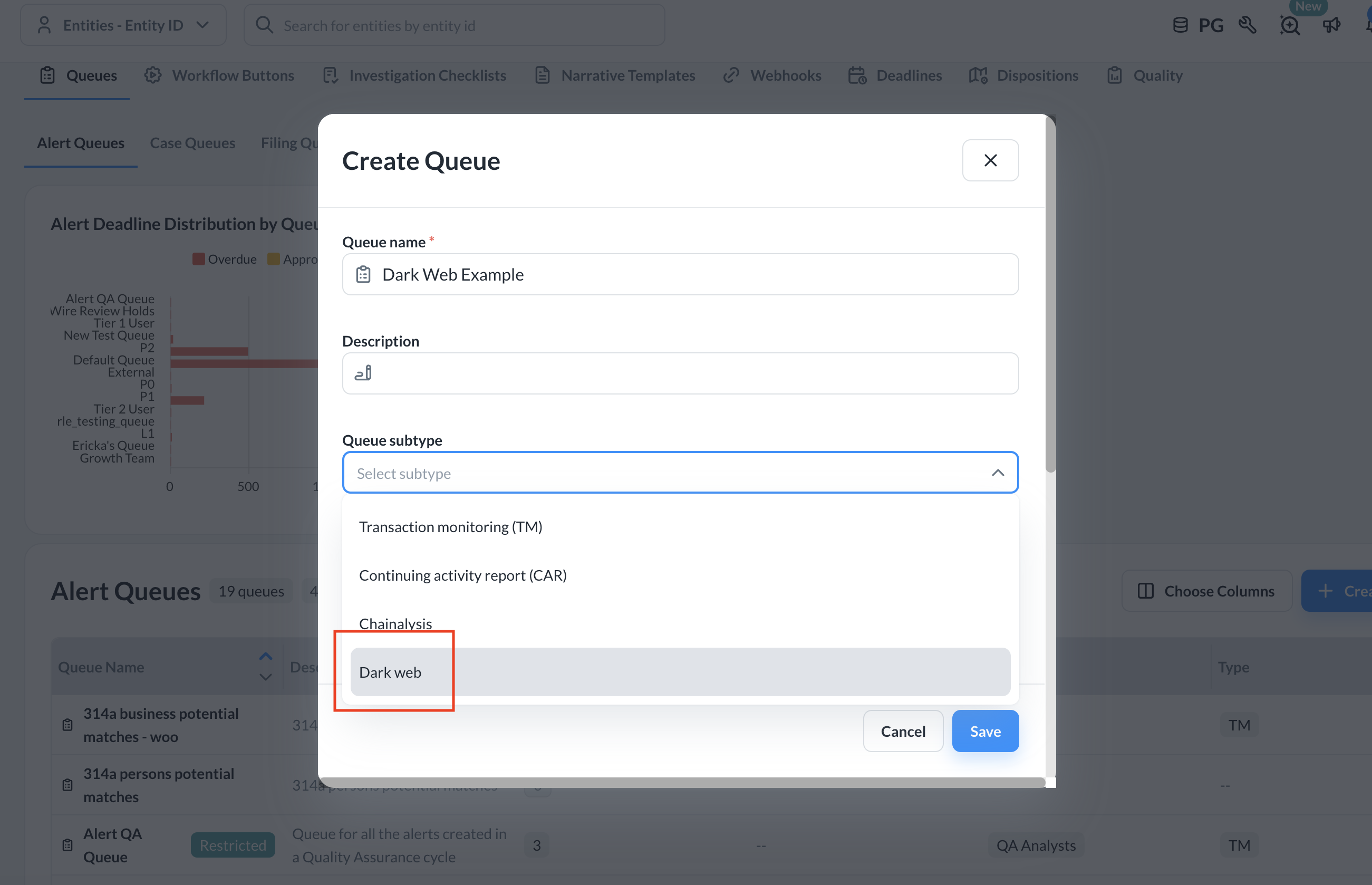
Updated about 2 months ago
